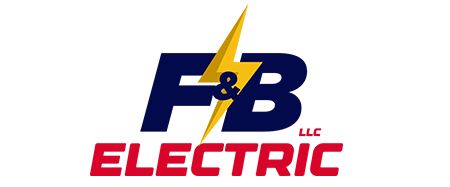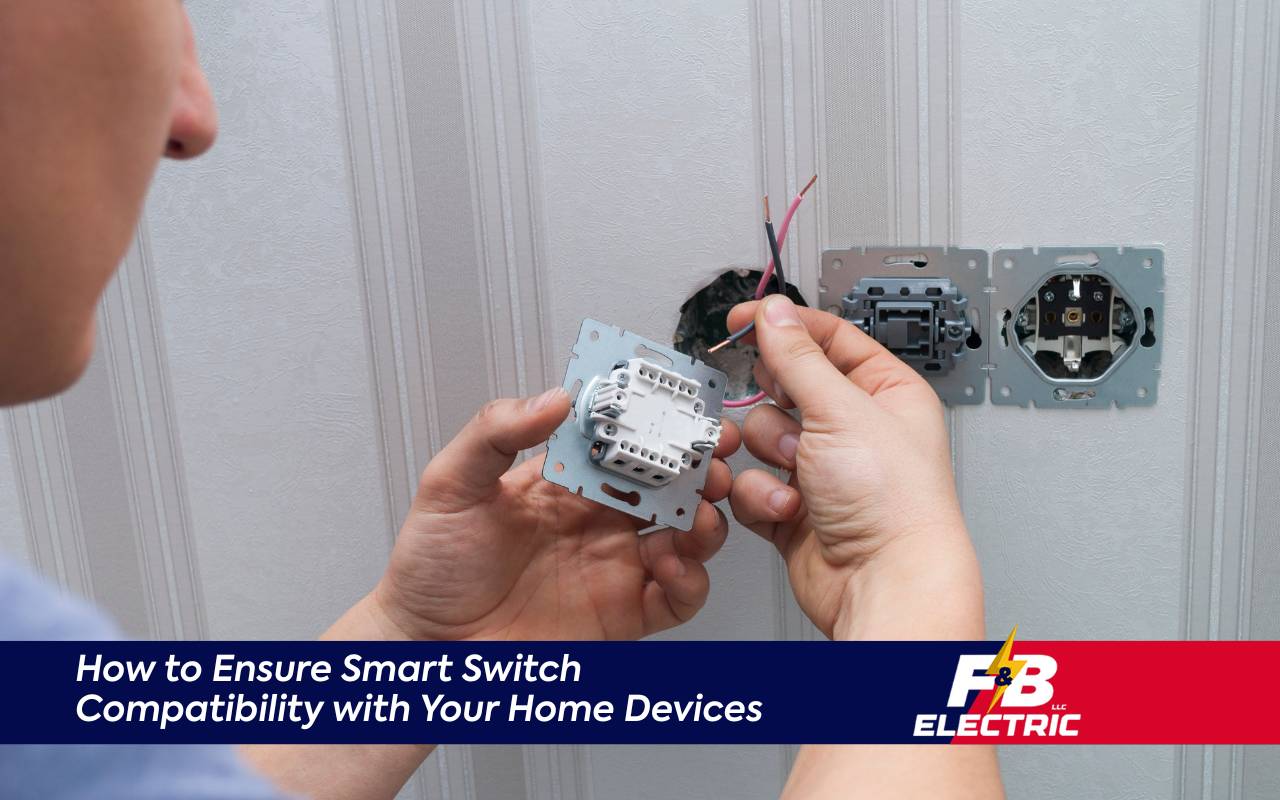
Navigating the world of smart homes can feel overwhelming without guidance. As technology evolves, integrating devices promises efficiency and convenience. However, ensuring smart switch compatibility often becomes a challenge. Many homeowners struggle when trying to connect lighting, appliances, and other gadgets. Whether you are new to automation or experienced, learning about compatibility can save time and frustration. A recent survey shows nearly 40% of smart home users face compatibility issues. This guide provides practical strategies for creating a seamless smart home experience. Let’s explore essential steps to achieve smooth integration.
Understanding Smart Switch Compatibility
Smart switch compatibility defines how well a switch works with your wiring and devices. Without alignment, advanced switches may cause flickering or unresponsive controls. To ensure compatibility, you need to understand electrical load requirements and wiring setups. Many older homes lack neutral wires, which modern smart switches often require. Voltage and load capacity also influence dimming and relay performance. Conducting a basic assessment of your home’s wiring helps you select the right model. This prevents costly rewiring and guarantees smooth operation.
Assessing Your Existing Home Devices
- Catalog all lighting fixtures and appliances linked to your switches.
- Note bulb types—LED, CFL, or incandescent—plus dimming or three-way setups.
- Check your smart ecosystem: SmartThings, HomeKit, Alexa, or Google Assistant.
- Verify communication protocols: Zigbee, Z-Wave, or Wi-Fi.
- Consider grouping preferences for advanced scene controls.
Cross-checking this information narrows your choices to models guaranteed to work. This step ensures proper smart switch compatibility while enhancing automation experiences.
Researching Smart Switch Options
Choosing a smart switch requires more than browsing online stores. Begin by listing brands that support your home’s protocols. Narrow your options by focusing on features like dimming, fan control, or monitoring. Then, read reviews to understand real-world performance. Look for details on installation, reliability, and issues tied to smart switch compatibility. Pay close attention to user experiences with similar wiring setups. Afterward, compare shortlisted models for installation ease, feature sets, and support quality.
Compatibility Check: Protocols and Standards
- Zigbee and Z-Wave excel in low-power mesh networking.
- Wi-Fi supports higher bandwidth but may overload networks.
- Look for Zigbee or Z-Wave Alliance certifications.
- Confirm firmware update policies for long-term performance.
Following these steps ensures a stable smart home. Smart switch compatibility relies on selecting devices that follow industry standards and provide consistent software updates.
Installation Process for Smart Switches
Always turn off power before installation to avoid hazards. Use a non-contact tester to confirm the circuit is safe. Label wires—line, load, neutral, and ground—before disconnecting. Connect wires to the new smart switch terminals as instructed. Restore power and complete the setup via the manufacturer’s app. Once connected, calibrate dimming functions and test controls. This step confirms proper smart switch compatibility with your devices.
Integrating Smart Switches with Different Ecosystems
Smart switches gain full potential when connected to ecosystems like Alexa, Google Home, or HomeKit. Enable the proper skill or service in your app. Then, authorize the device and assign it to a room. For advanced automation, create routines and scenes. These connect lights, thermostats, and cameras into unified commands. Always test sequences to ensure your smart switch compatibility extends to entire setups. For professional assistance, you can explore our Electrical Services Columbia MD page.
Troubleshooting Common Compatibility Issues
Even with preparation, issues may appear. Unresponsive switches often result from weak signal strength. Adding a repeater can help. Always update firmware to fix known bugs. If lights flicker or buzz, check bulb compatibility with dimming functions. Refer to manufacturer charts to confirm load requirements. Inspect wiring for loose connections if problems continue. Following these steps resolves most smart switch compatibility problems.
FAQs About Smart Switch Compatibility
What does smart switch compatibility mean?
It refers to whether a smart switch functions properly with your wiring, devices, and smart home ecosystem.
How can I check if my home supports smart switches?
Inspect your wiring for a neutral wire and verify supported protocols like Zigbee, Z-Wave, or Wi-Fi.
Do I need a hub for smart switches?
Not always. Some models work directly with Wi-Fi, while others require hubs for Zigbee or Z-Wave protocols.
Why do my smart switches flicker with certain bulbs?
Incompatible loads, especially low-voltage LEDs, often cause flickering. Check the switch’s load compatibility chart.
Can smart switches work with voice assistants?
Yes, most integrate with Alexa, Google Home, or HomeKit, enhancing automation and voice control features.
Upgrading Your Home to a Smart Environment
- Expand automation to thermostats, cameras, and locks.
- Choose devices that share the same communication protocol.
- Layer automation with geofencing and occupancy sensors.
- Regularly update firmware for enhanced performance.
Expanding your smart ecosystem while keeping smart switch compatibility ensures consistent and reliable results. To learn more, visit our Services page.
Future-proofing Your Smart Home Setup
Future-proof homes rely on flexibility and open standards. Choose devices from brands with strong update support. Watch for Matter protocol, designed to unify smart device standards. Selecting Matter-certified hubs or switches reduces barriers in the future. Maintain a clear inventory of your network and devices to simplify upgrades. Following these strategies strengthens long-term smart switch compatibility. For expert help, reach out via our Contact page.
Achieving Seamless Integration
Ensuring smart switch compatibility starts with careful planning and research. By selecting the right protocols and testing integrations, you can avoid issues. Expanding your home with updates and open standards builds resilience. With these steps, your smart home delivers convenience and efficiency while supporting future growth.